Pavement Management
Using the Map
The Map Interface
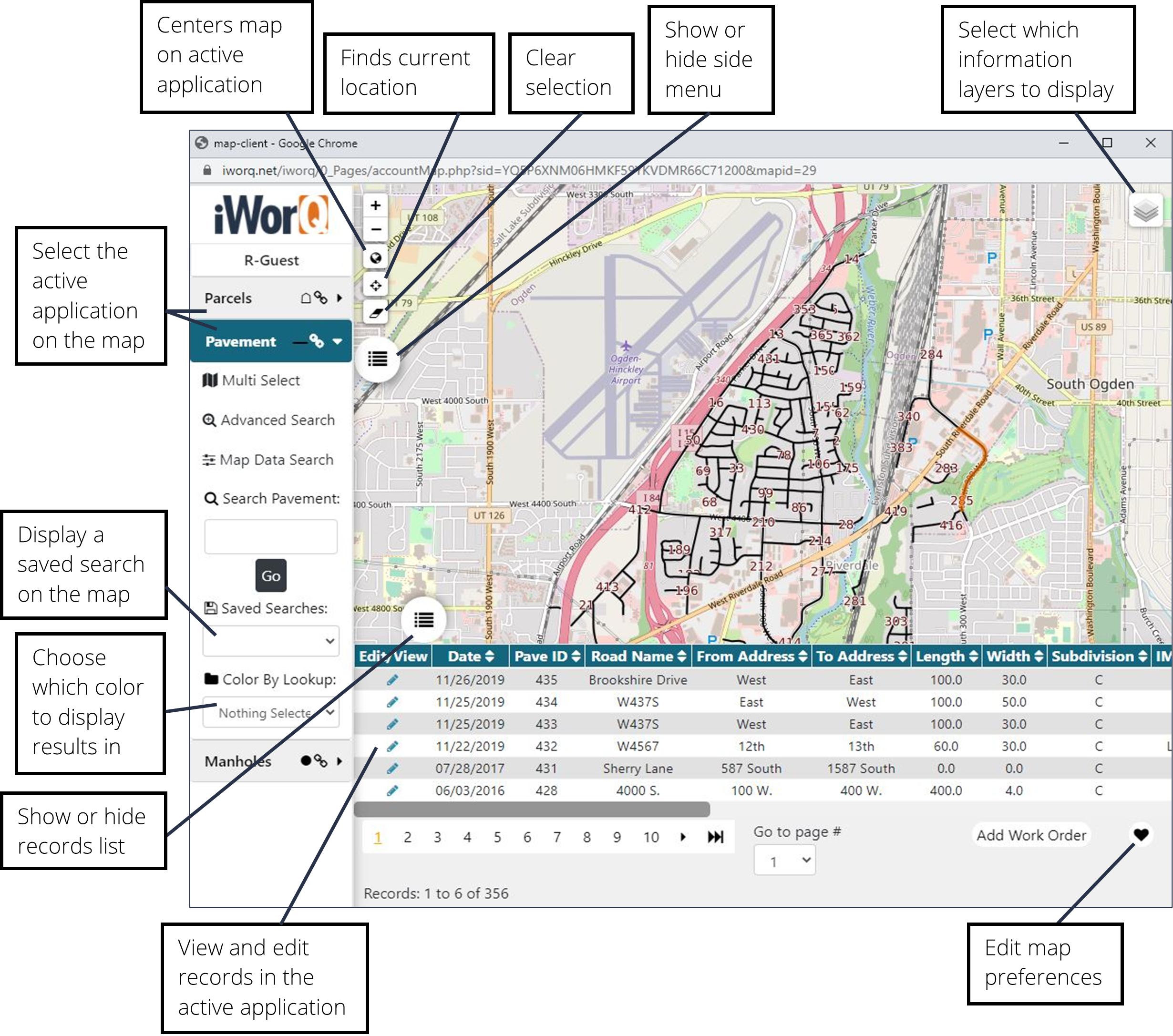
Changing the Map Background
1. To change the background layer, click on the layers button in the top right-hand corner of the window.
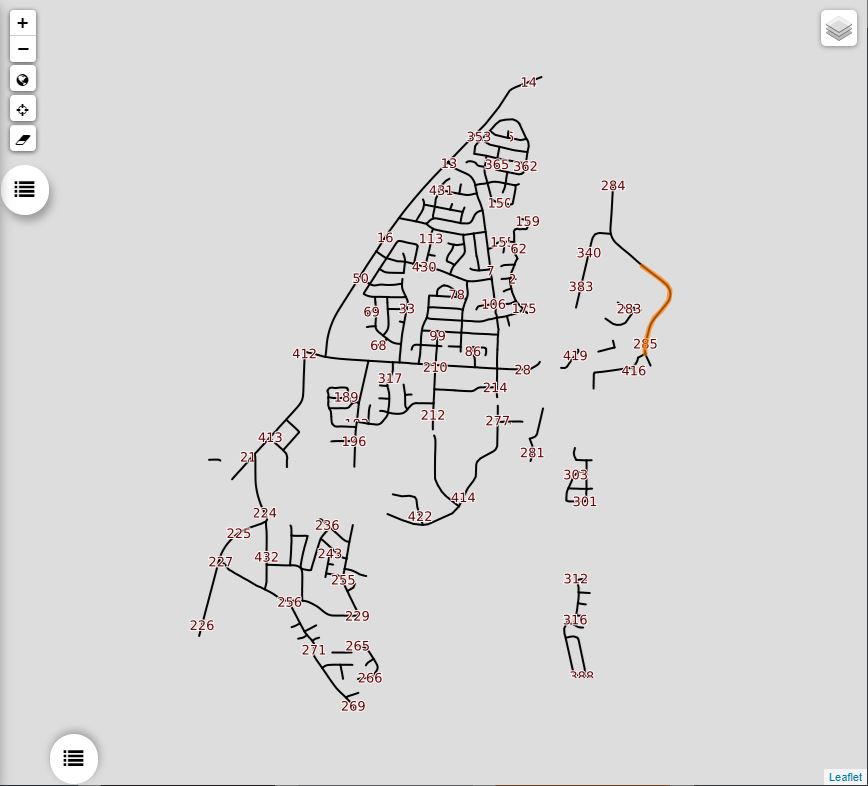
2. Select which option to display as the background map layer.
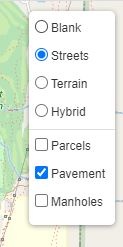
Changing the Map Information Layer
1. To change the information layer, click on the layers button in the top right-hand corner of the window.
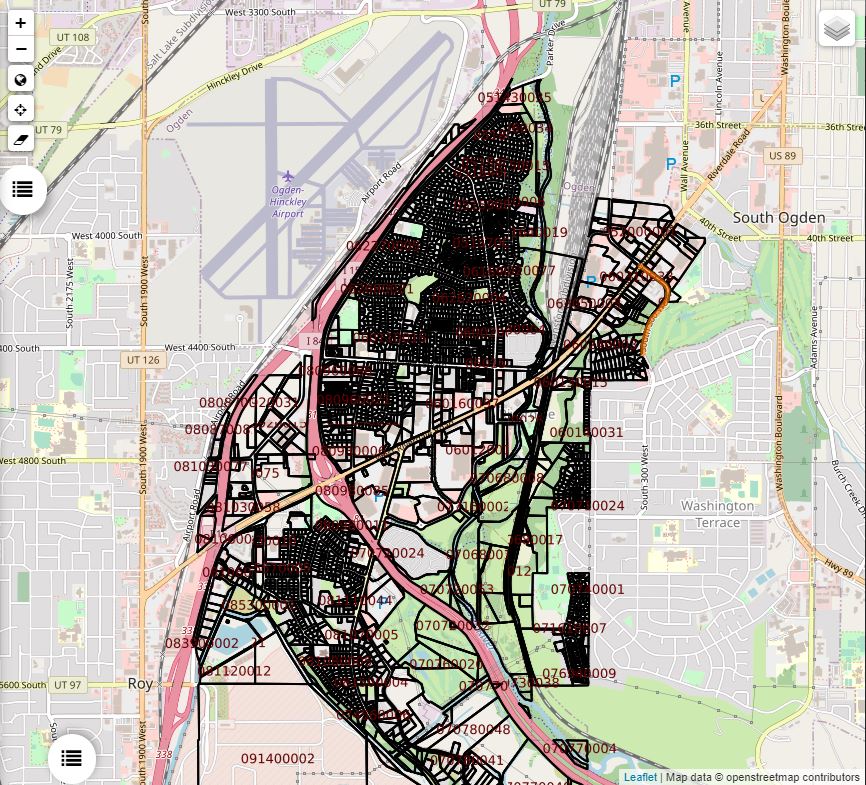
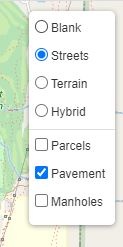
2. Check and uncheck which information layers to display and hide, respectively.
Viewing and Editing Information from the Map
1. To view and edit information for a record through the map, select the active application for the map.
2. On the map, click on the record to view and edit.
3. A dialog window displays with basic information on the record. Options to open, view, and edit the record are available at the bottom of the window.
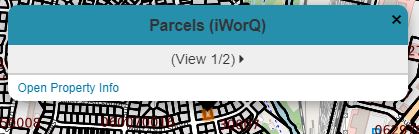
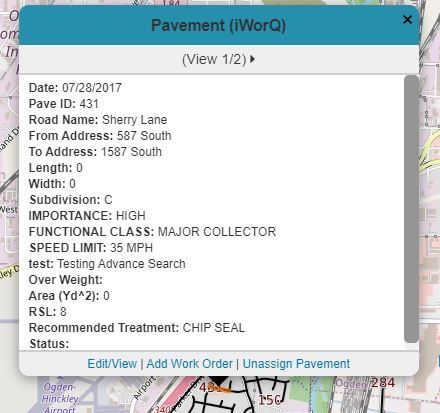
4. Alternatively, select the record from the records list at the bottom of the map window.
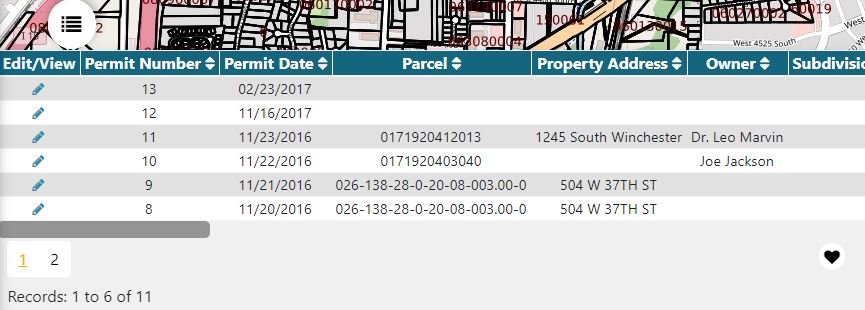
Pavement Management Tutorials


