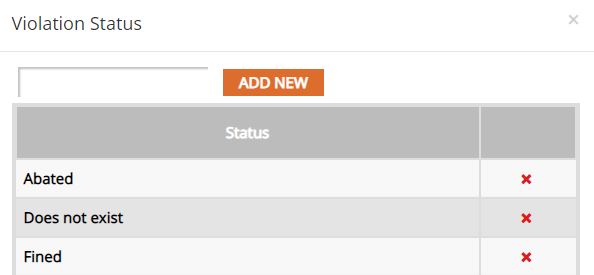Code Enforcement
Violations Tab
Violations Dashboard Overview
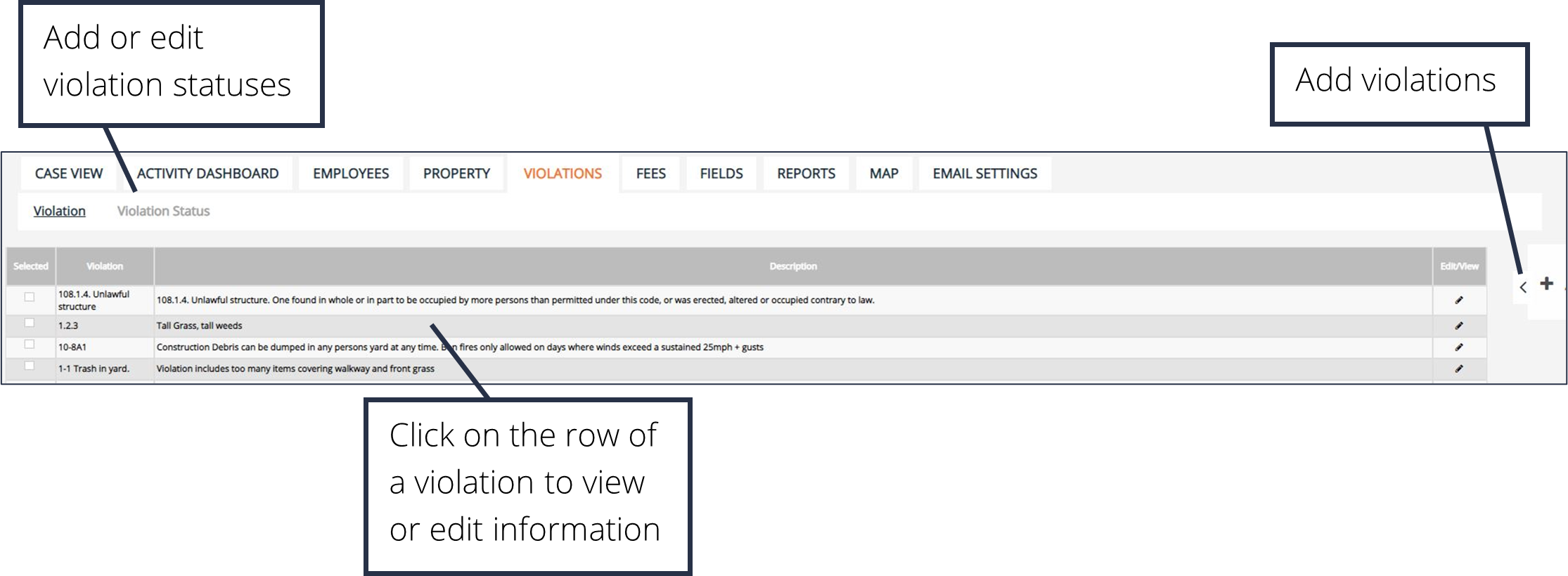
Add Violations
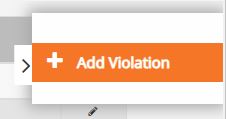
1. Click Add Violation in the side menu.
2. Enter the information for the new violation.
3. Click Add.
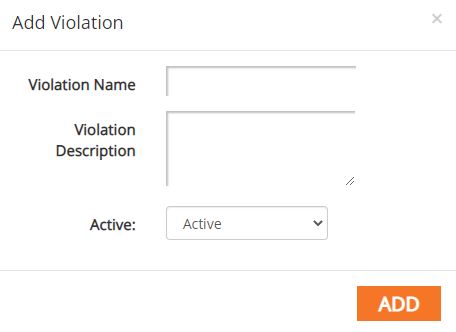
Add Violation Statuses

1. Click the Violation Status button in the sub-menu.
2. Enter the name of the new Violation Status and click Add New.
3. Click on an existing Violation Status to edit or click the red X at the end of the status’ row to delete.