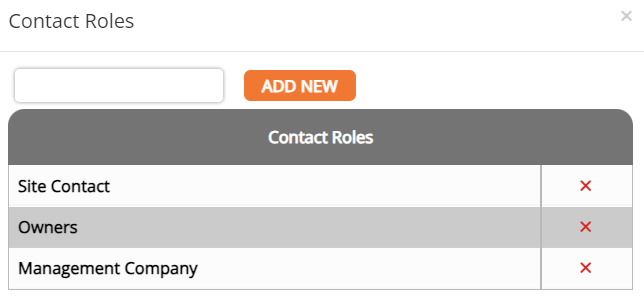Cross Connection
Contact Tab
Adding Contacts
1. From the Contacts tab, click Add Contacts from the right-hand side menu.
2. Enter the information into the correct fields.
3. Click Add.
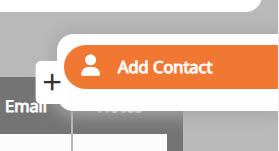
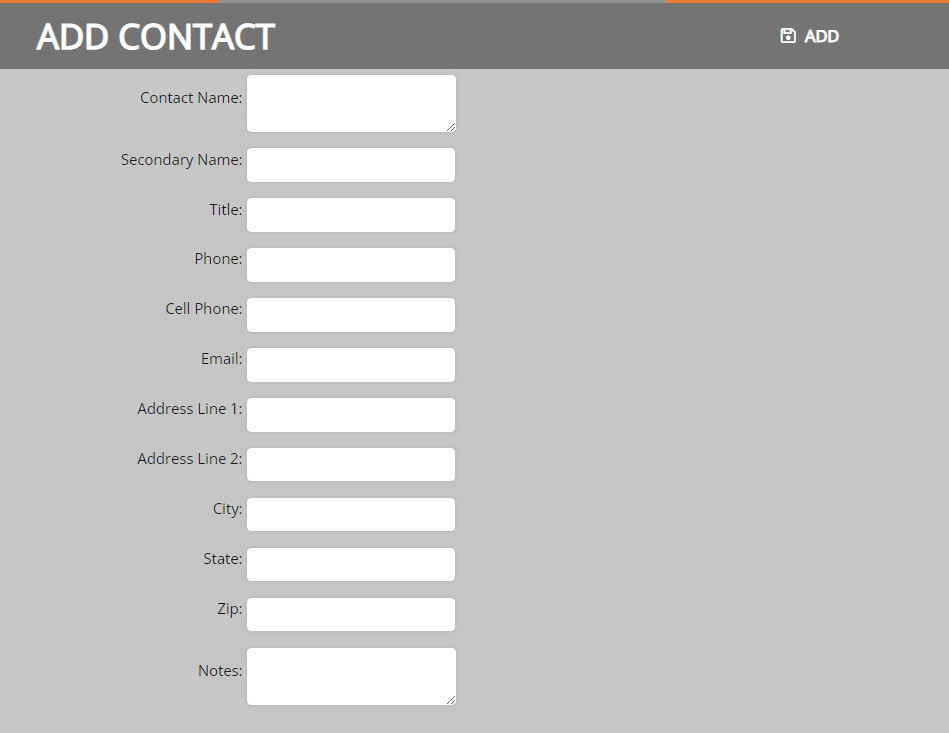
Edit Contacts
1. From the Contacts tab, click Contact Roles from the sub-menu.
2. Enter the name of the new contact role, then press Add New.
3. From the Contact Roles window, you can also edit a current contact role by clicking on its row or deleting a contact row by pressing the red X on the correlating row.