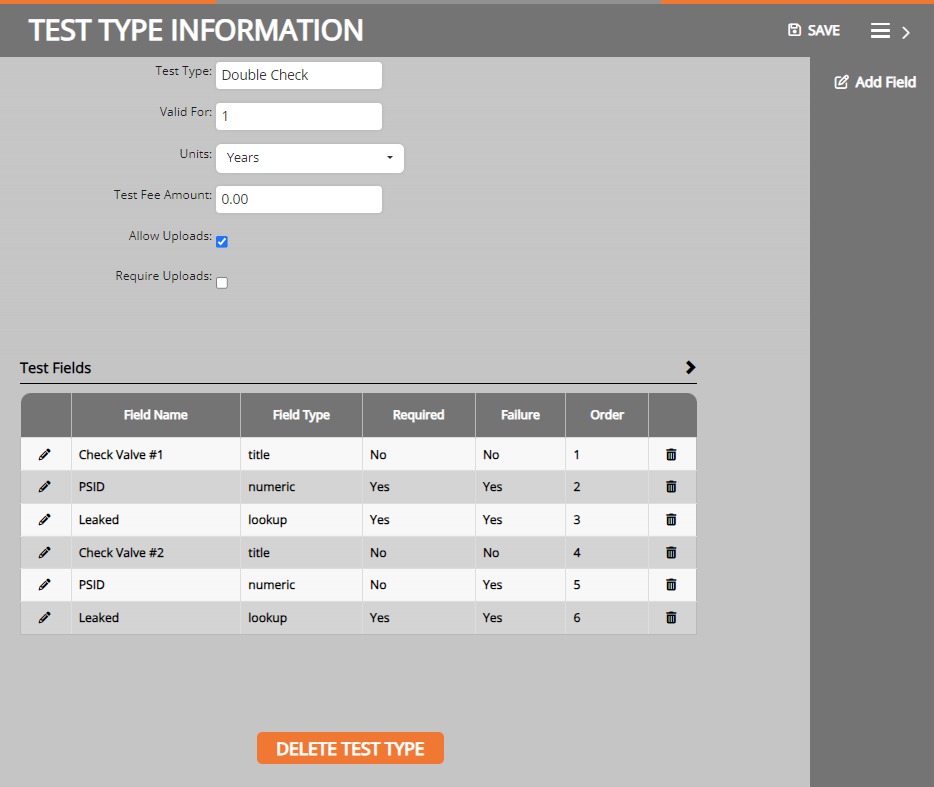Cross Connection
Testing Tab
Adding Testing
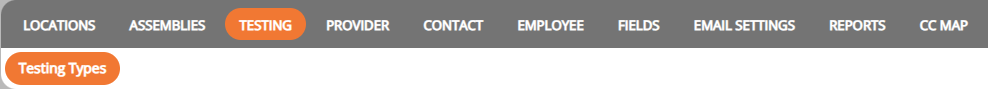
1. From the Testing page, click Add Test Type from the side menu.
2. Enter a Test Type, then click Add.
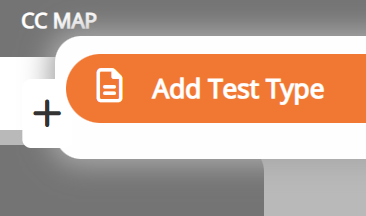
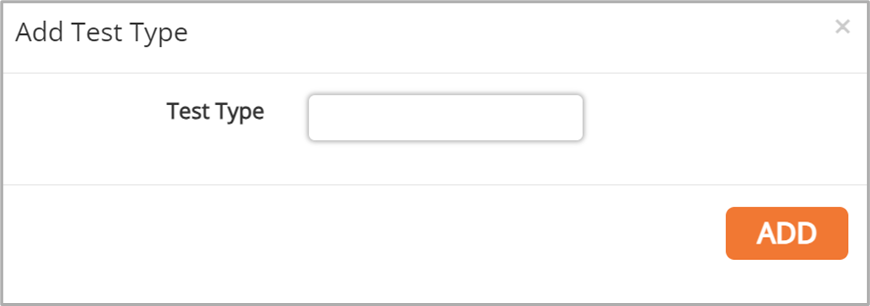
Editing Testing Types

Current testing types can also be edited through the Testing Types page in the Testing sub-menu.
1. From the Testing Types page, select the Pencil icon in the row of the test type you would like to edit.
2. From the Test Type Information window, edits can be made by editing the desired fields, or test fields can be edited by clicking the Pencil icon.
3. To save changes made, select the Save icon in the top right corner of the window. To delete the test type, select Delete Test Type button at the bottom of the window.