Permit Management
Plan Review Tab
Plan Review Interface
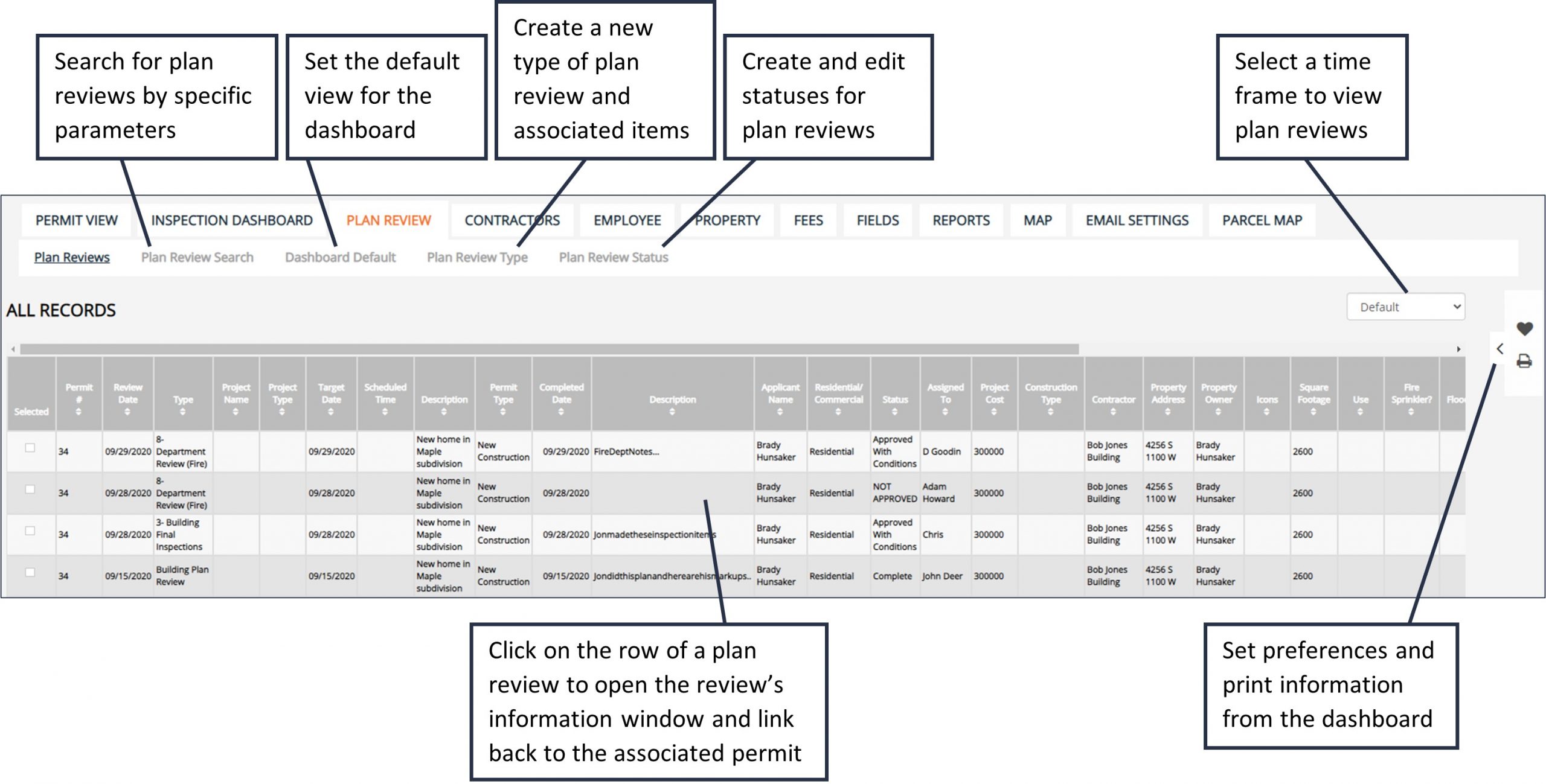
Add Plan Reviews
1. Plan reviews are added through permits. To add a plan review, open the information window for the desired permit.
2. Click Add Plan Review in the column on the right-hand side of the window.
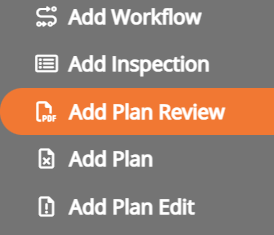
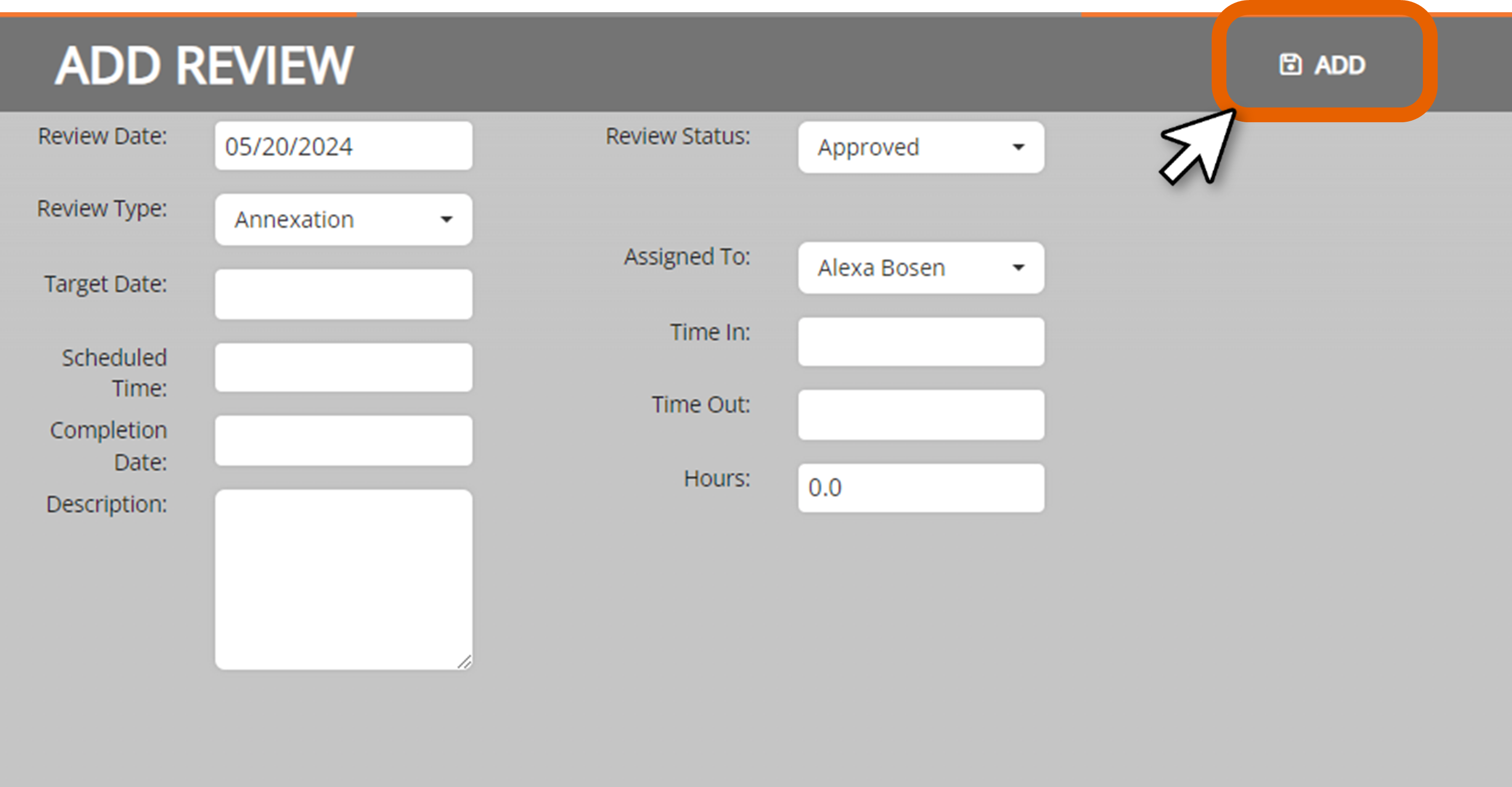
3. Enter the plan review information.
4. Click Add. The new plan review will be displayed in the Plan Review tab.
Plan Review Search
1. To search for a specific plan review, click the Plan Review Search button in the sub-menu.
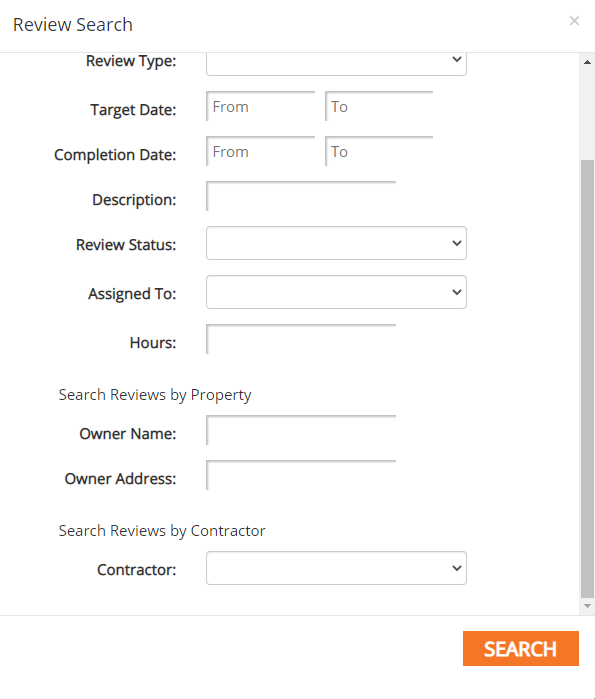
2. Enter the desired search parameters. Click Search.
Plan Review Types
1. To add a new plan review type, click Add Type in the side menu.

2. Enter the review type title and description.
3. Click Add.
Plan Review Statuses
1. To add a new plan review status, click the Plan Review Status button in the sub-menu.
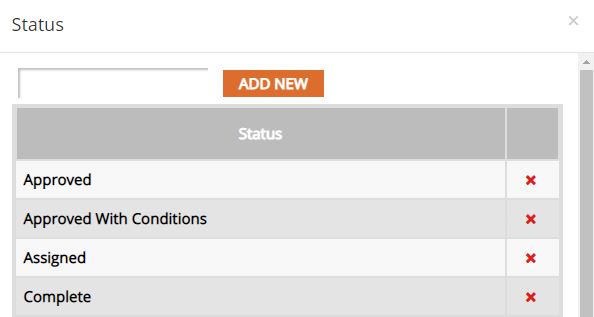
2. Enter the review status title.
3. Click Add.
Permit Management Tutorials


