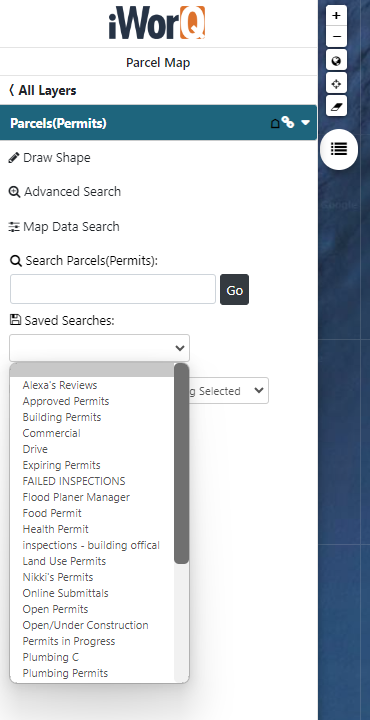Rental License Management
Map
Map Interface
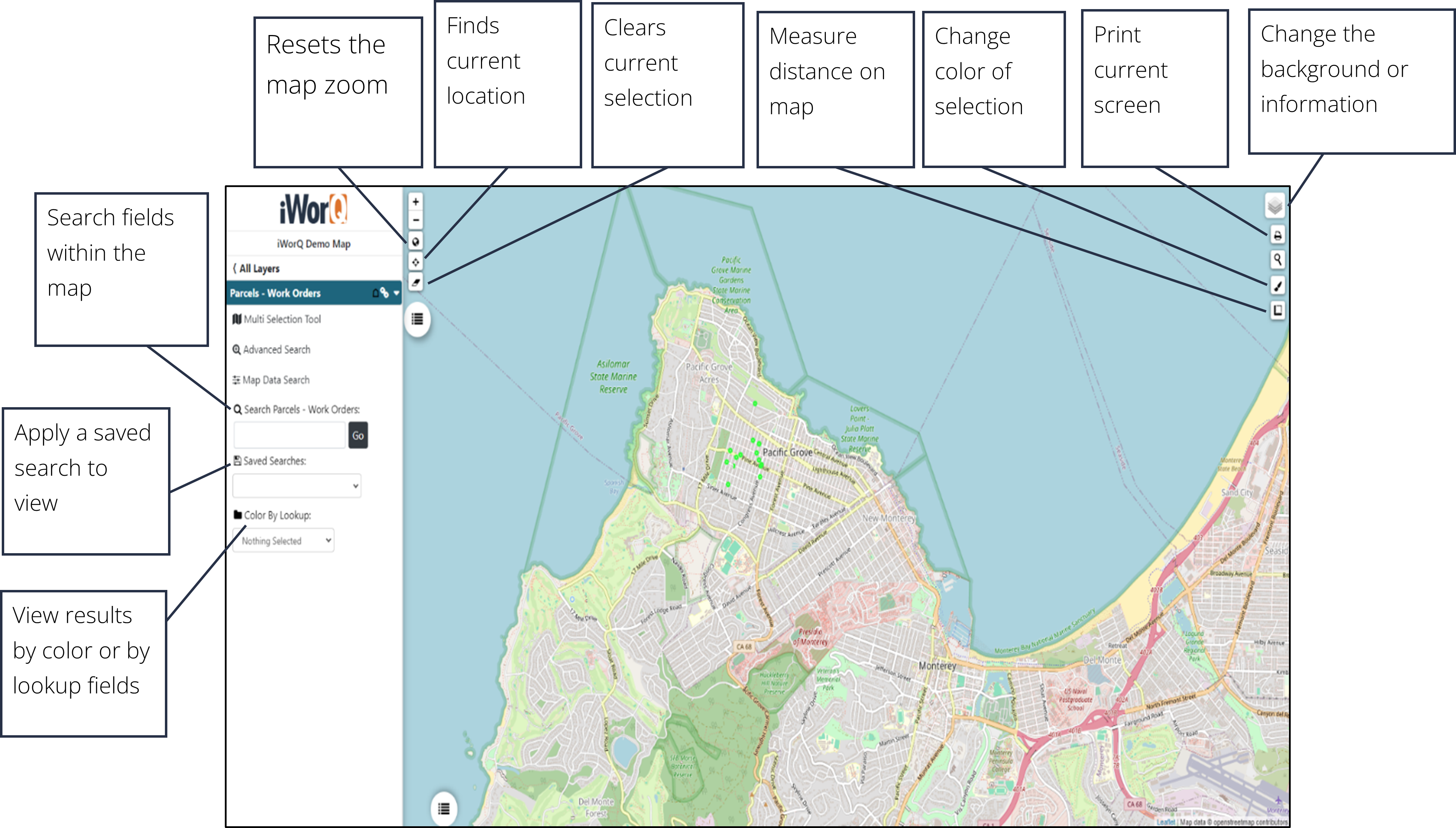
Changing the Background View
1. To adjust which layer is displayed by the parcel and permit information map, click on the layers button in the top right-hand corner of the window.
2. Select which option to display as the background map layer.

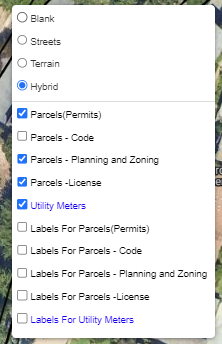
Viewing Saved Searches
1. To display saved search data, select the saved search from the Saved Searches drop-down menu at the top of the window.
2. Results from the saved search will be highlighted on the map.