Rental Management
Owners/Tenants Dashboard
Adding Contacts
1. From the Contacts sub-menu in the Owner/Tenants tab, select the Add Contact button in the side menu.
2. Fill in the information in the Add Contact window, then click Add.
3. View all contact roles from the Contact Roles sub-menu.
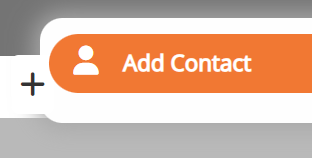
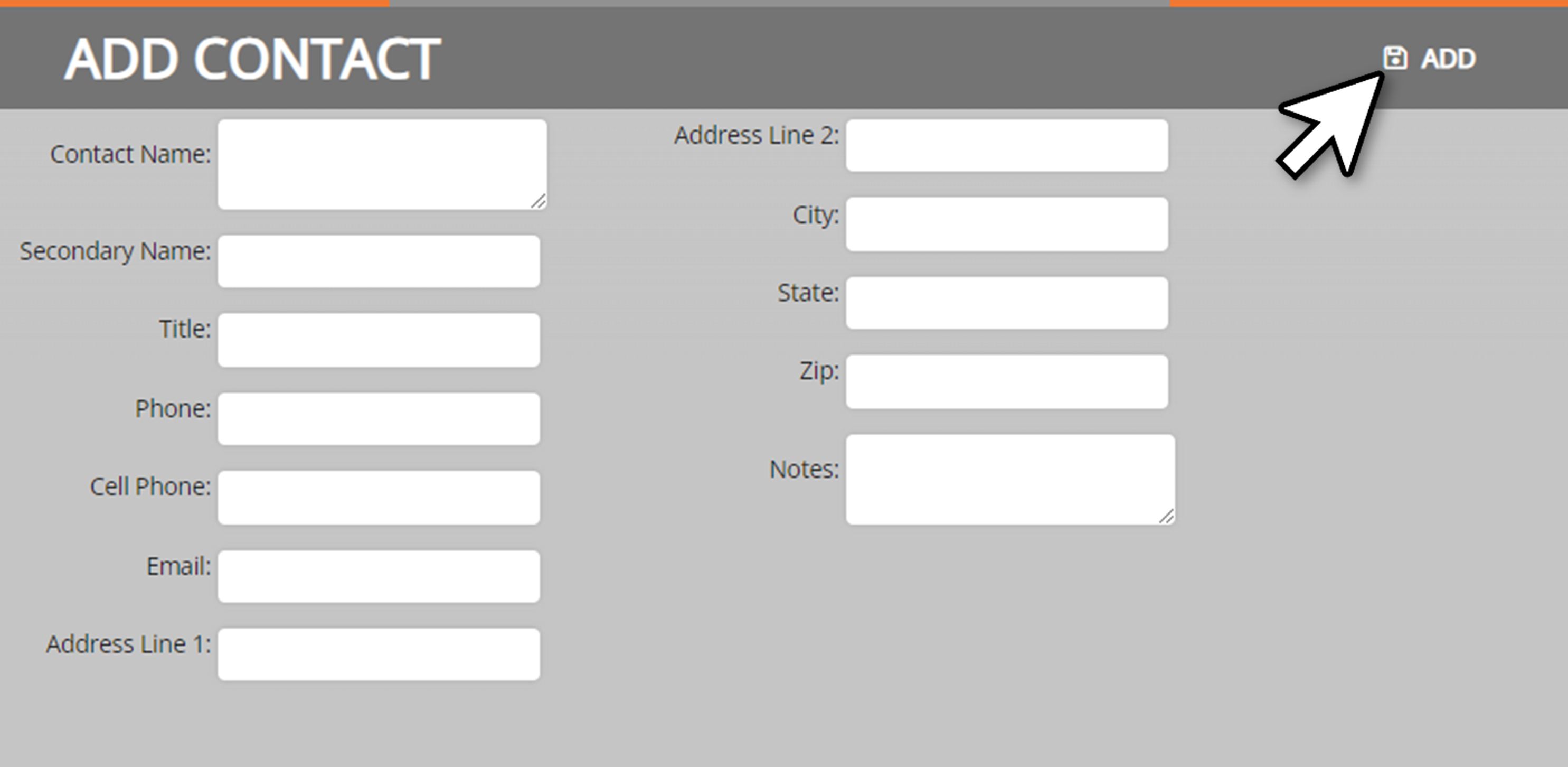
Contact Information Window
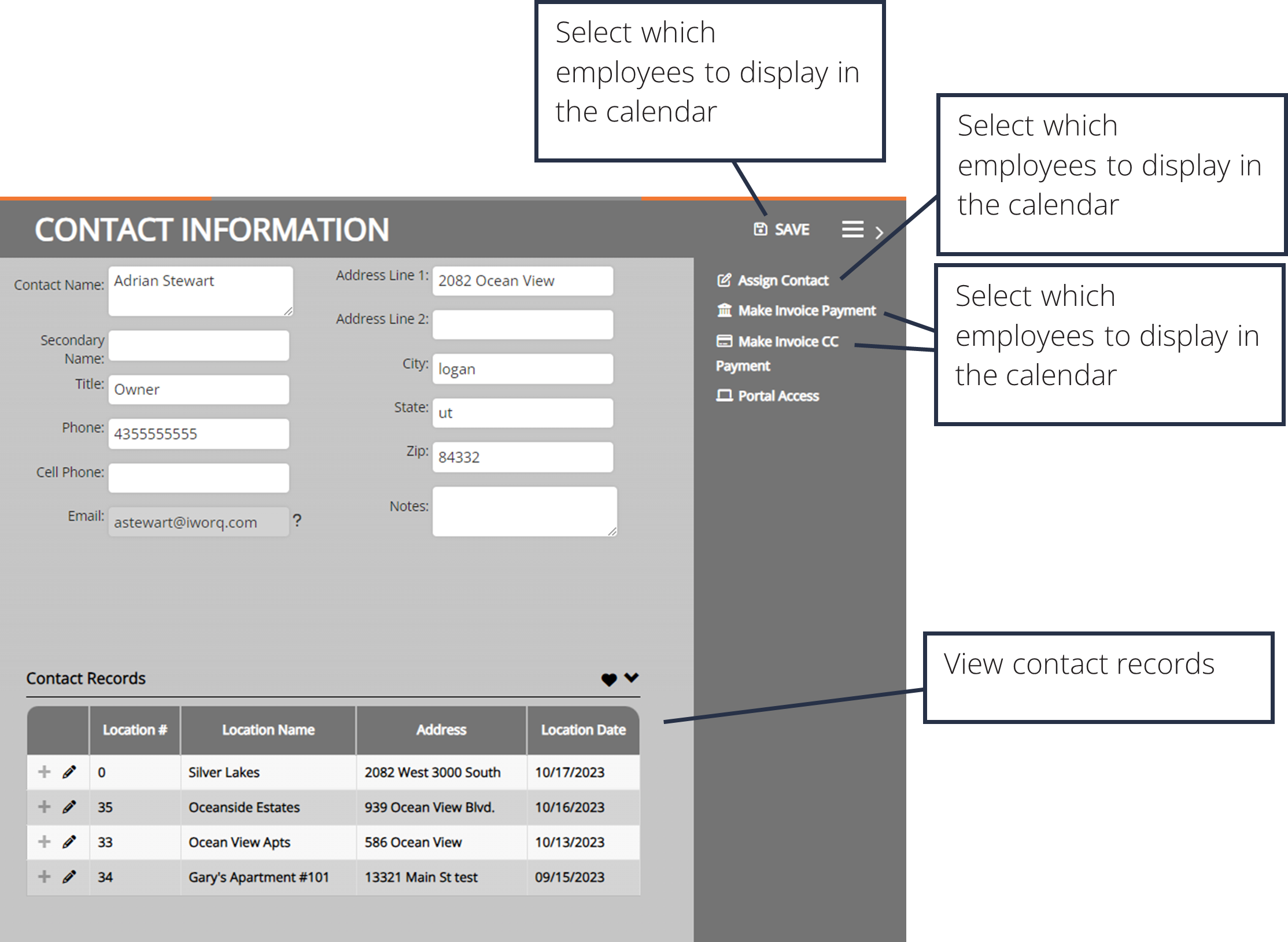
Questions?
For further questions about the Permit Management application, contact technical support at 888-655-1269.


